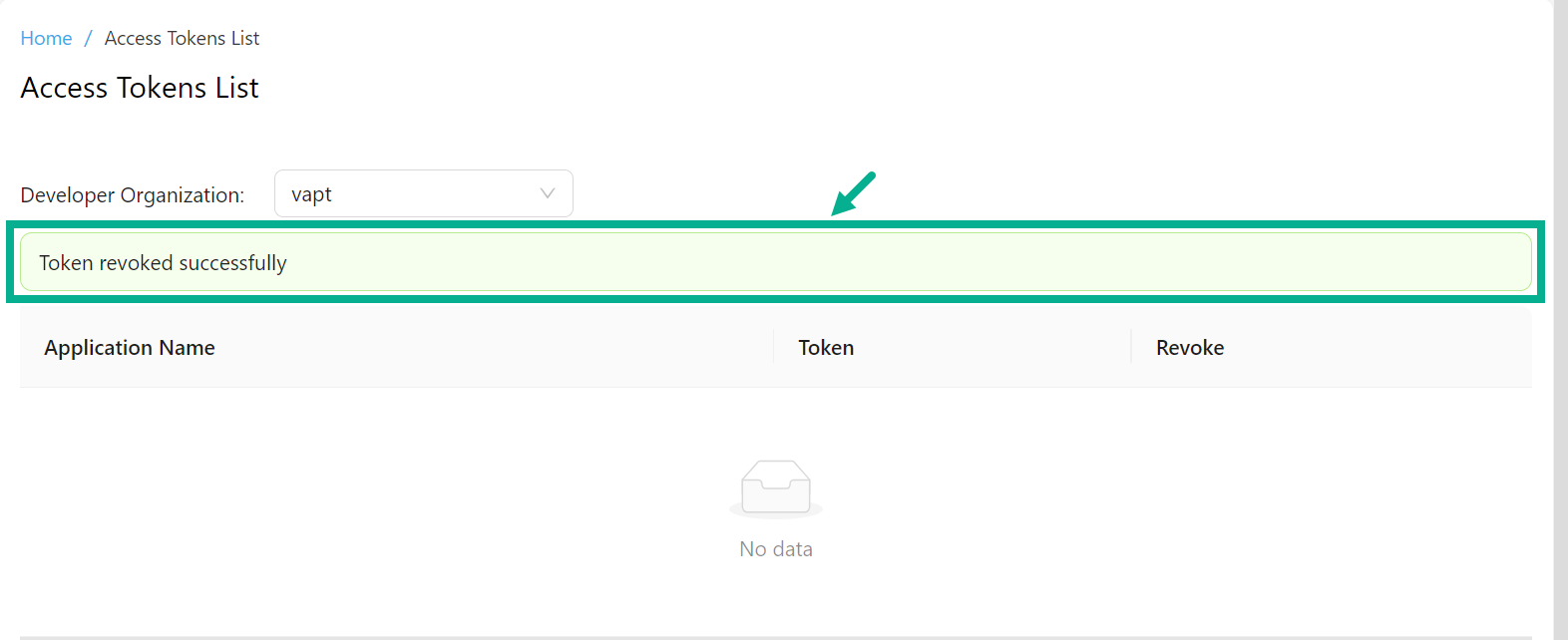Access Tokens List
A publisher user can revoke an access token used by an application to access published APIs. Revoking an access token renders it useless, so application developers cannot use it to access API resources in the future.
Revoke an Access token
- Navigate to the Access Control module's Access Tokens List sub-module.
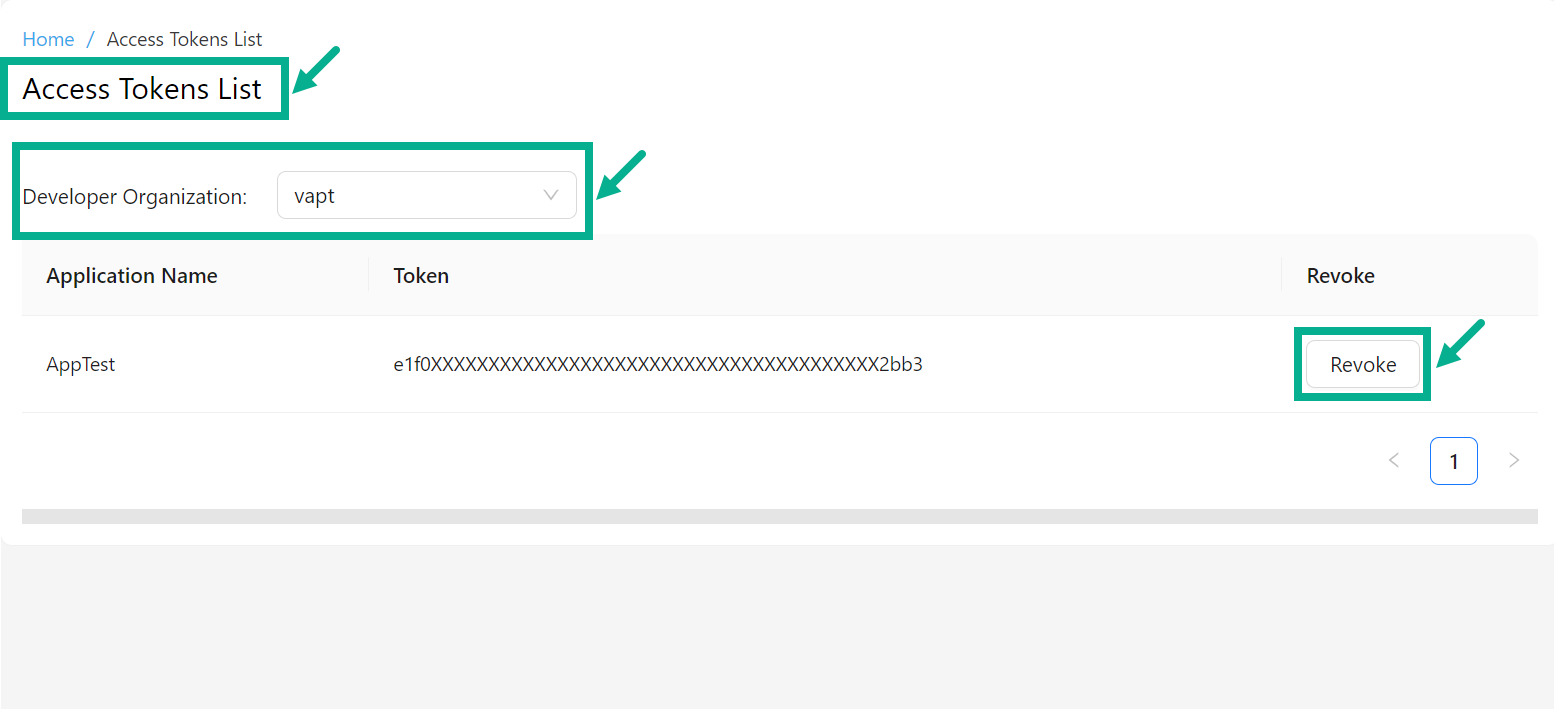
- Select the Developer Organization from the drop down.
info
The list displays the access tokens applicable for the chosen Developer Organization.
- Click Revoke to revoke a respective access token.
The pop-up appears as shown below.
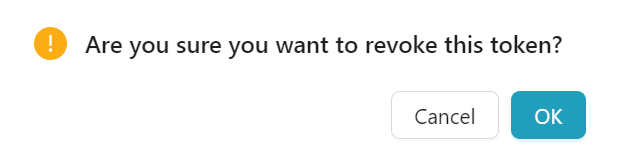
- Click OK.
On proceeding, the confirmation message appears as shown below.